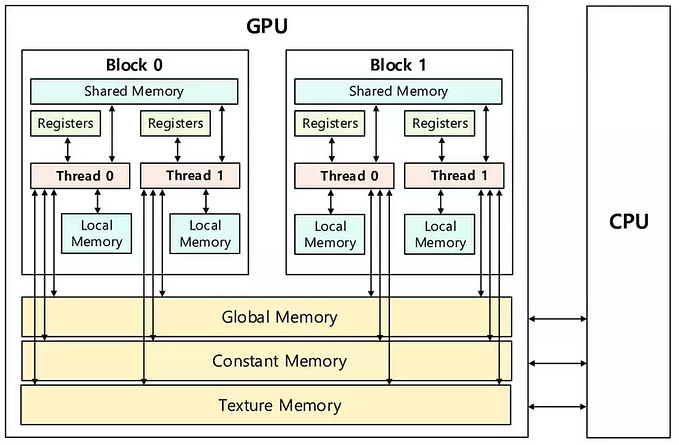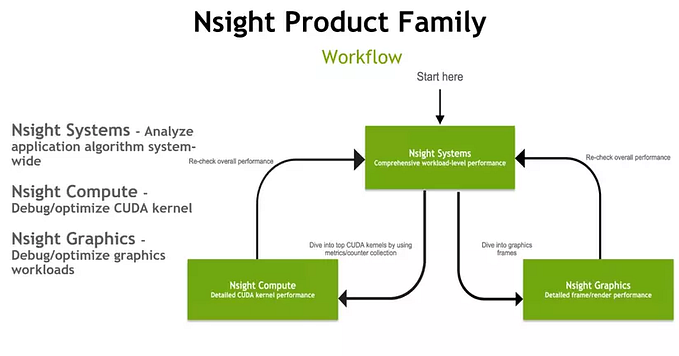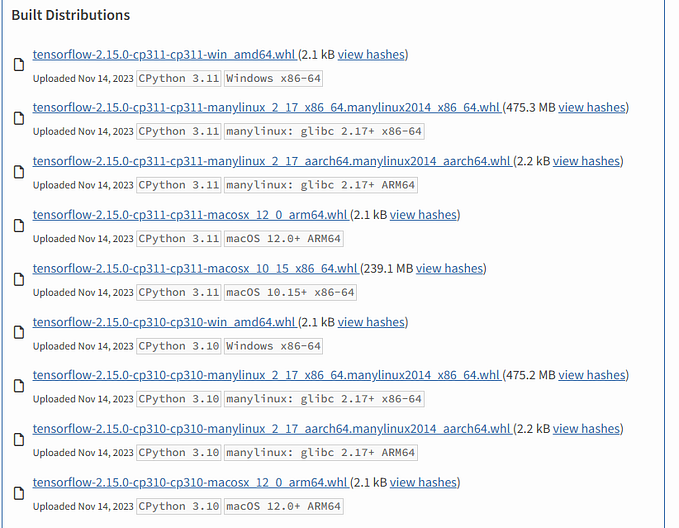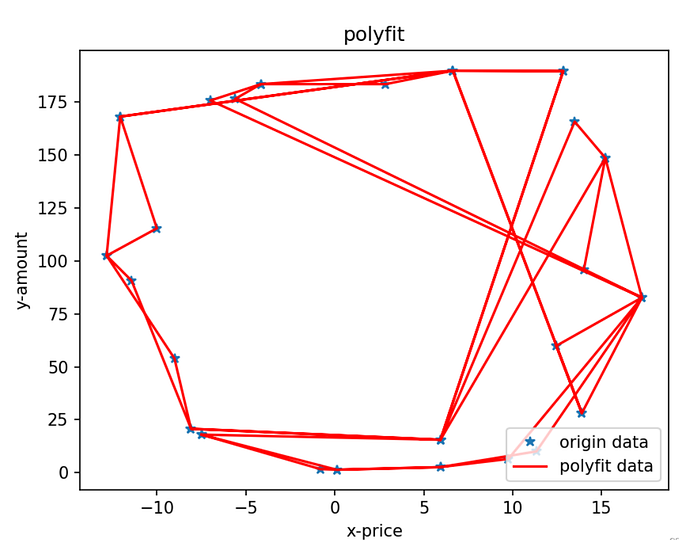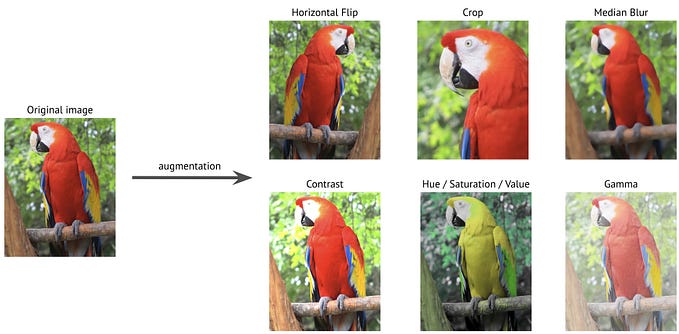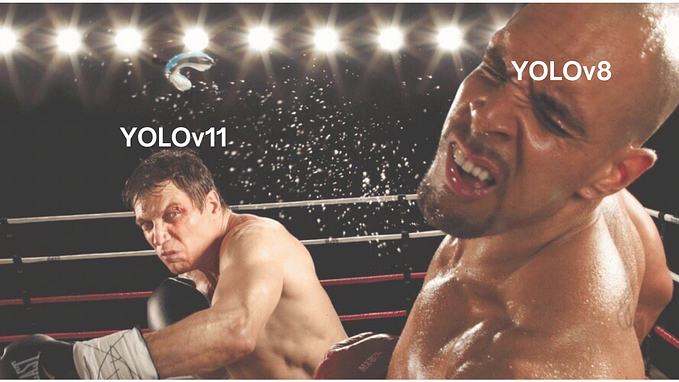Install CuDNN — OpenCV with cuda
Going this link to download CuDNN v8.9.7
Download the Local Installer for Linux x86_64 (Tar)

Next, open the terminal in the directory where you downloaded the CuDNN files.
run these commands:
$ sudo apt-get install zlib1g
$ tar -xvf cudnn-linux-x86_64-8.9.7.29_cuda12-archive.tar.xz
$ sudo cp cudnn-*-archive/include/cudnn*.h /usr/local/cuda/include
$ sudo cp -P cudnn-*-archive/lib/libcudnn* /usr/local/cuda/lib64
$ sudo chmod a+r /usr/local/cuda/include/cudnn*.h /usr/local/cuda/lib64/libcudnn*You have successfully installed the CuDNN. You can verify this by open terminal and run this command
$cat /usr/local/cuda/include/cudnn_version.h | grep CUDNN_MAJOR -A 2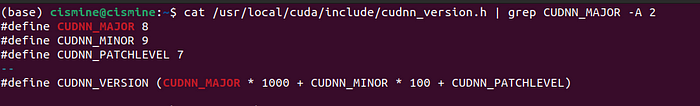
Which means the version is 8.9.7
Install OpenCV
Update the ubuntu system packages
$ sudo apt-get update && sudo apt-get upgradeInstall required tools and packages
$ sudo apt install cmake
$ sudo apt install gcc g++
$ sudo apt install python3 python3-dev python3-numpy
$ sudo apt install libavcodec-dev libavformat-dev libswscale-dev
$ sudo apt install libgstreamer-plugins-base1.0-dev libgstreamer1.0-dev
$ sudo apt install libgtk-3-dev
$ sudo apt install libpng-dev libjpeg-dev libopenexr-dev libtiff-dev libwebp-devDownload OpenCV sources
$ sudo -s
$ cd /opt
$ git clone https://github.com/Itseez/opencv.git
$ git clone https://github.com/Itseez/opencv_contrib.git
$ cd opencv
$ mkdir release
$ cd release
$ cmake -D CMAKE_BUILD_TYPE=RELEASE \ -D CMAKE_INSTALL_PREFIX=/usr/local \ -D INSTALL_C_EXAMPLES=OFF \ -D INSTALL_PYTHON_EXAMPLES=OFF \ -D WITH_TBB=ON \ -D WITH_CUDA=ON \ -D ENABLE_FAST_MATH=ON \ -D NVCUVID_FAST_MATH=ON \ -D CUDA_FAST_MATH=ON \ -D WITH_CUBLAS=ON \ -D BUILD_opencv_java=OFF \ -D BUILD_ZLIB=ON \ -D BUILD_TIFF=ON \ -D WITH_GTK=ON \ -D WITH_NVCUVID=ON \ -D WITH_FFMPEG=ON \ -D WITH_1394=ON \ -D BUILD_PROTOBUF=ON \ -D OPENCV_GENERATE_PKGCONFIG=ON \ -D OPENCV_PC_FILE_NAME=opencv4.pc \ -D OPENCV_ENABLE_NONFREE=OFF \ -D WITH_GSTREAMER=ON \ -D WITH_V4L=ON \ -D WITH_QT=ON \ -D WITH_CUDNN=ON \ -DBUILD_opencv_dnn=ON \ -D WITH_OPENGL=ON \ -D OPENCV_EXTRA_MODULES_PATH=/opt/opencv_contrib/modules /opt/opencv/ \ -D BUILD_EXAMPLES=ON ..Remember to check whether has CuDNN or not

Then run these commands
$ nproc
$ make -j <your nproc>
$ make install
$ ldconfig
$ exit
$ cd ~
$ ls /usr/local/lib/pkgconfig/
$ sudo cp /usr/local/lib/pkgconfig/opencv4.pc /usr/lib/x86_64-linux-gnu/pkgconfig/opencv.pcYou have successfully installed the OpenCV. You can verify this by open terminal and run this command
$ pkg-config --modversion opencv4